Free Computer Applications
While there is the old saying, you get what you pay for, the world of computer applications sometimes is a little different. There’s a fairly large community of programmers out there that produce useful applications free of charge, relying on either donations or ad revenue to help, some are released by bigger companies that offer their product up for free for personal use and charge for commercial use, and others just do it as a hobby and enjoy providing something useful to others. Whatever the reason, there are many available, and Geek Junk wants to take the time of point out a few of them for your consumption. more »
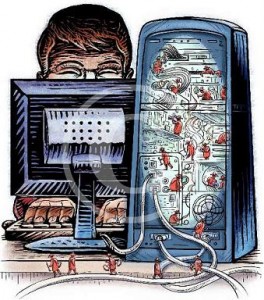 Annoying pop-ups in the corner? Strange behavior from the Internet? Unexplained slowness? Chances are your computer isn’t possessed, you just have a nasty case of spyware. Similar to a virus, spyware can impede or even prevent normal operation on your computer. Have no fear though, because most spyware can be removed with a little time and patience. Read on and I will walk you through some simple steps that anyone can do, to help keep your computer running in tip top shape!
Annoying pop-ups in the corner? Strange behavior from the Internet? Unexplained slowness? Chances are your computer isn’t possessed, you just have a nasty case of spyware. Similar to a virus, spyware can impede or even prevent normal operation on your computer. Have no fear though, because most spyware can be removed with a little time and patience. Read on and I will walk you through some simple steps that anyone can do, to help keep your computer running in tip top shape!  Ever wanted to use the keyboard like a real computer pro? Microsoft based keyboards have a built in Windows Key, that allows users in Windows to do many useful tricks all with the touch of a keystroke. Even for dedicated geeks, some of these keyboard shortcuts might be new shortcuts to add to your list of tricks.
Ever wanted to use the keyboard like a real computer pro? Microsoft based keyboards have a built in Windows Key, that allows users in Windows to do many useful tricks all with the touch of a keystroke. Even for dedicated geeks, some of these keyboard shortcuts might be new shortcuts to add to your list of tricks.